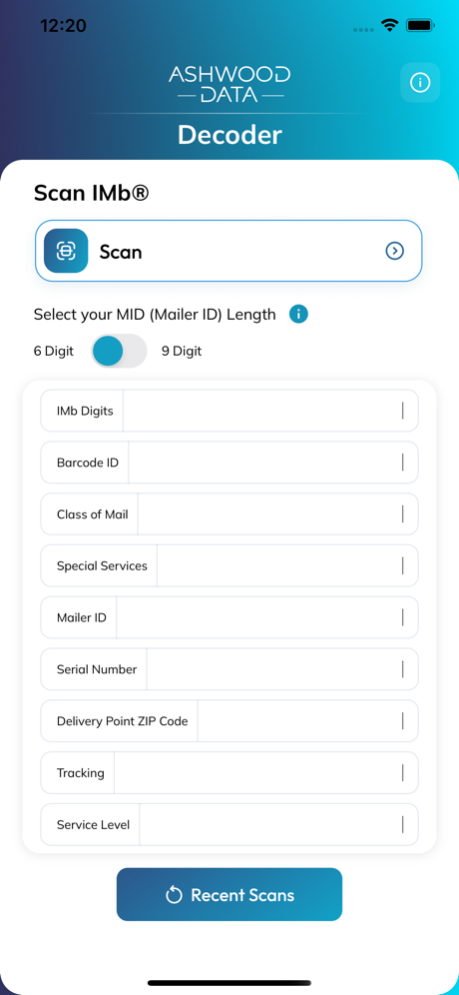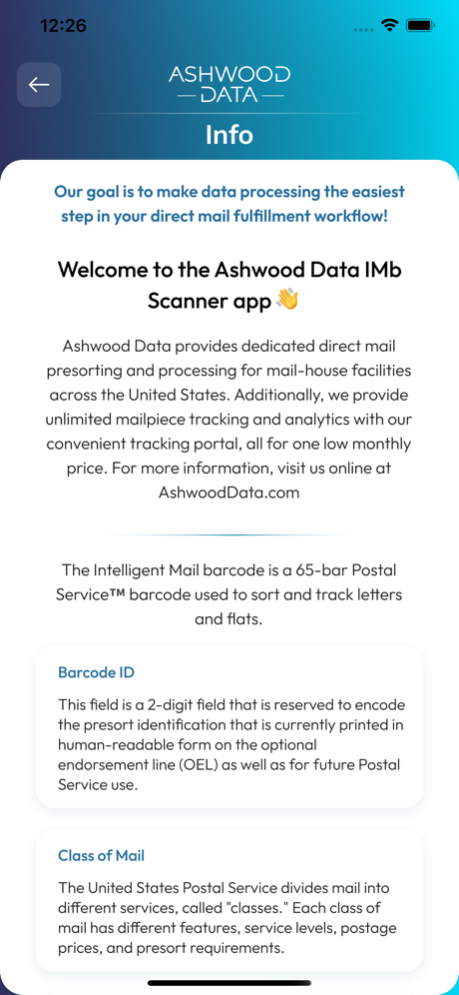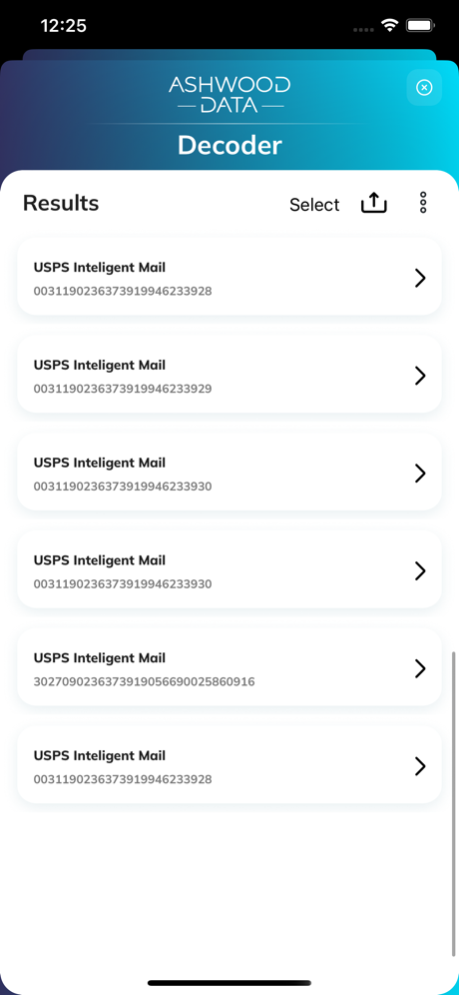IMb Scanner App 1.03
Continue to app
Free Version
Publisher Description
The IMb Scanner app is a free app that uses your device's camera to scan and convert USPS® Intelligent Mail Barcodes (IMb®). These barcodes are printed on mailpieces and aid the USPS® in delivering mail. The app decodes this information and provides you with a plain text breakdown of the IMb®.
At this time, the app only reads USPS® Intelligent Mail Barcodes (IMb®). Neither POSTNET, nor any other kind of barcode will be converted. Please continually update this app to gain newly implemented features such as additional barcode scanning functions and conversions.
Oct 20, 2022
Version 1.03
*Bug fixes
-----
We've been listening to your feedback and improved the following:
- Updated the camera interface to help you capture scans better than ever, even in low lighting.
- Improved design and readability of scan results
COMING SOON: The ability to scan other types of barcodes.
Let us know what you think! Email us at hello@ashwooddata.com or leave us a review!
About IMb Scanner App
IMb Scanner App is a free app for iOS published in the System Maintenance list of apps, part of System Utilities.
The company that develops IMb Scanner App is Jordan Adishian. The latest version released by its developer is 1.03.
To install IMb Scanner App on your iOS device, just click the green Continue To App button above to start the installation process. The app is listed on our website since 2022-10-20 and was downloaded 2 times. We have already checked if the download link is safe, however for your own protection we recommend that you scan the downloaded app with your antivirus. Your antivirus may detect the IMb Scanner App as malware if the download link is broken.
How to install IMb Scanner App on your iOS device:
- Click on the Continue To App button on our website. This will redirect you to the App Store.
- Once the IMb Scanner App is shown in the iTunes listing of your iOS device, you can start its download and installation. Tap on the GET button to the right of the app to start downloading it.
- If you are not logged-in the iOS appstore app, you'll be prompted for your your Apple ID and/or password.
- After IMb Scanner App is downloaded, you'll see an INSTALL button to the right. Tap on it to start the actual installation of the iOS app.
- Once installation is finished you can tap on the OPEN button to start it. Its icon will also be added to your device home screen.